Salesbricks Navigation Overview
Products Page
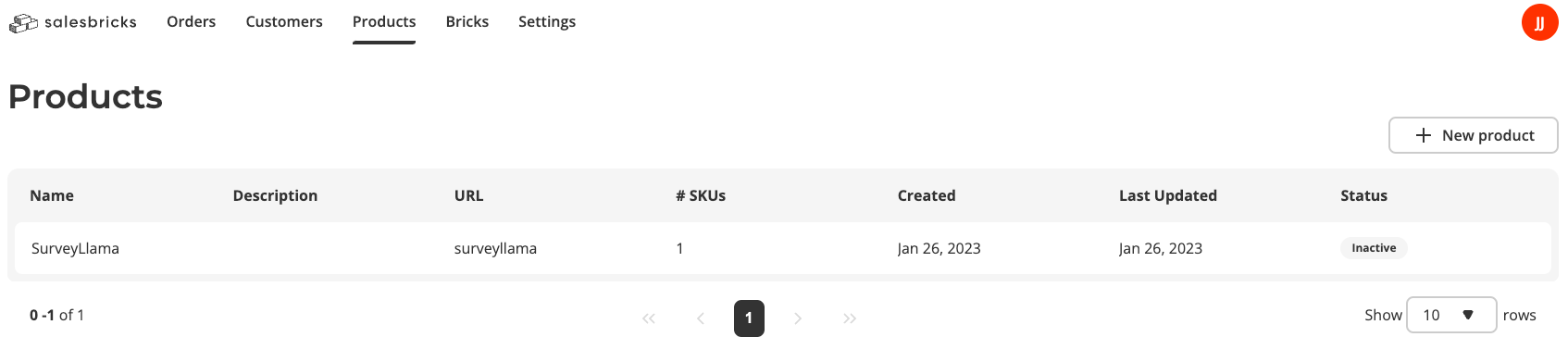
Think of products as your product pricebook. Learn more about a Salesbrick product object and how to configure them [here - Coming Soon].
Pricing Page
Products --> Select a product --> Pricing page
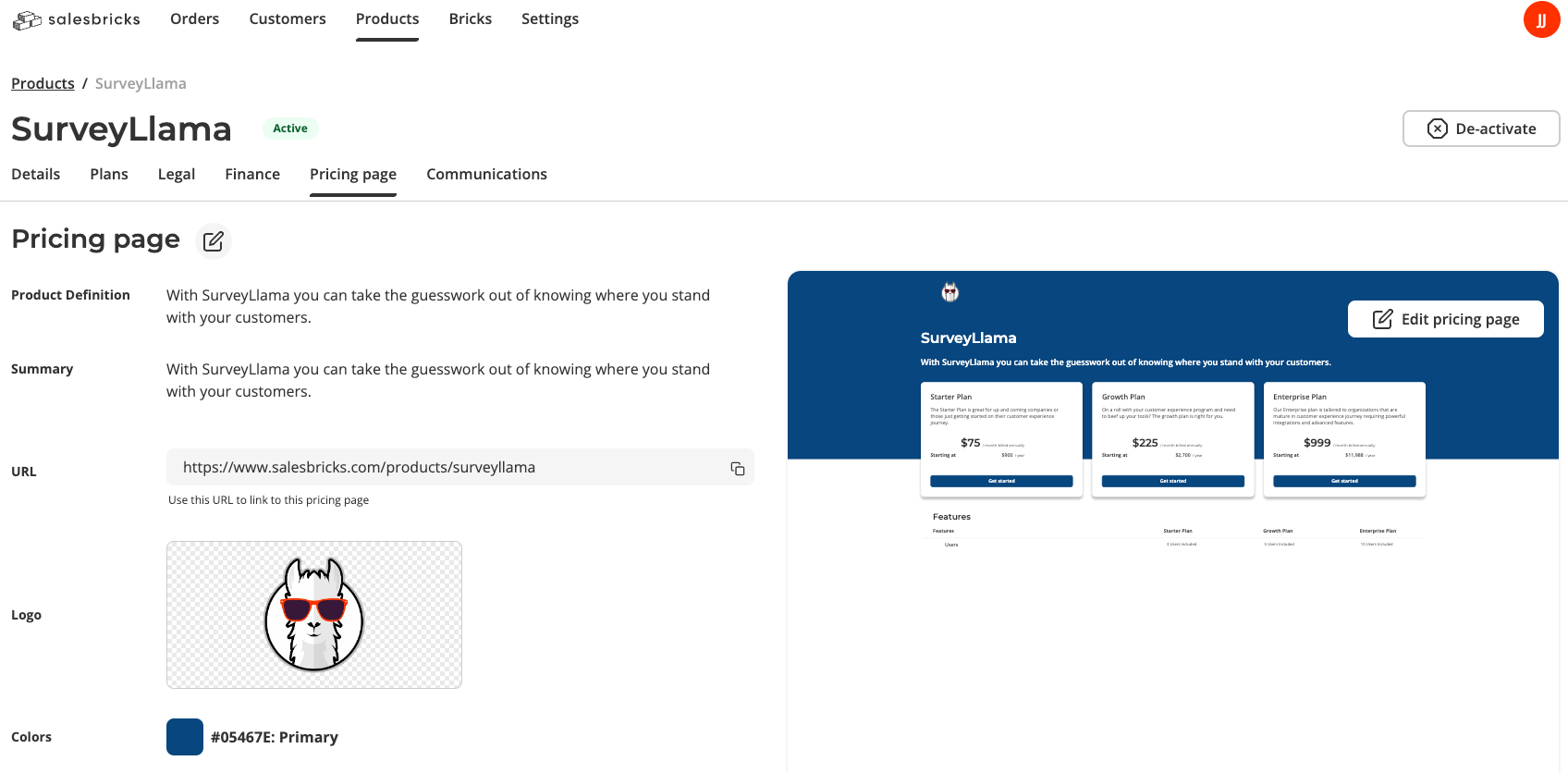
Once your bricks, products, and plans are configured you can build out your pricing page tailored for self-service customers. Learn more about configuring the pricing page [here - Coming Soon].
Pricing Page (Customer View)
Pricing page --> Copy the URL --> Paste the URL into a new browser tab
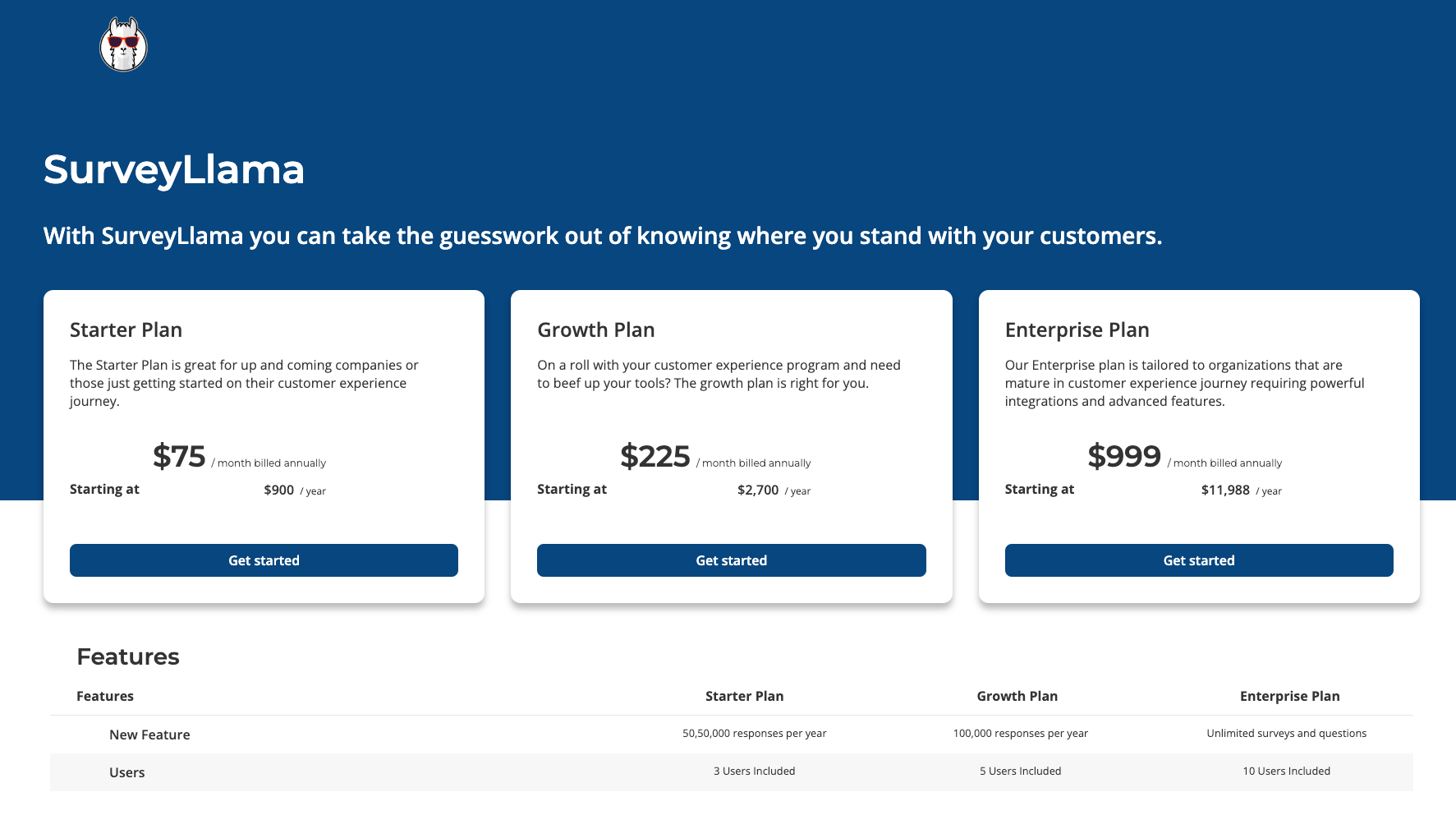
You can leverage our entire pricing page or leverage our magic links to power the user experience you've built. Take me to my Magic Links page.
Bricks
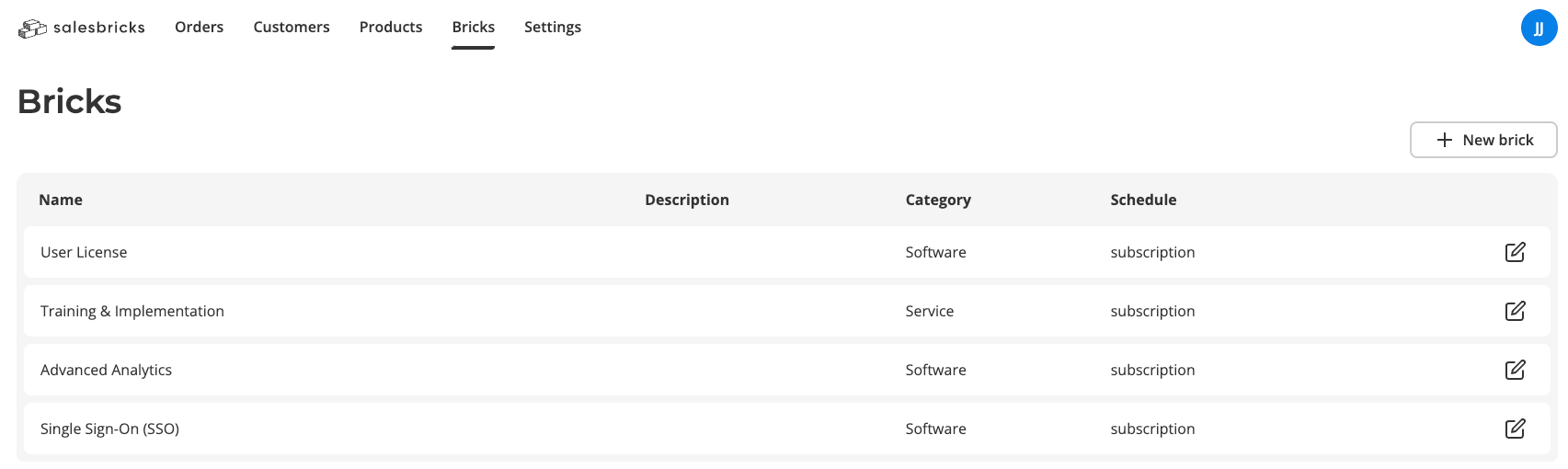
Your bricks represent line-item SKUs or add-ons you offer in your plan. Check out more on bricks here.
Connect to your Stripe Account
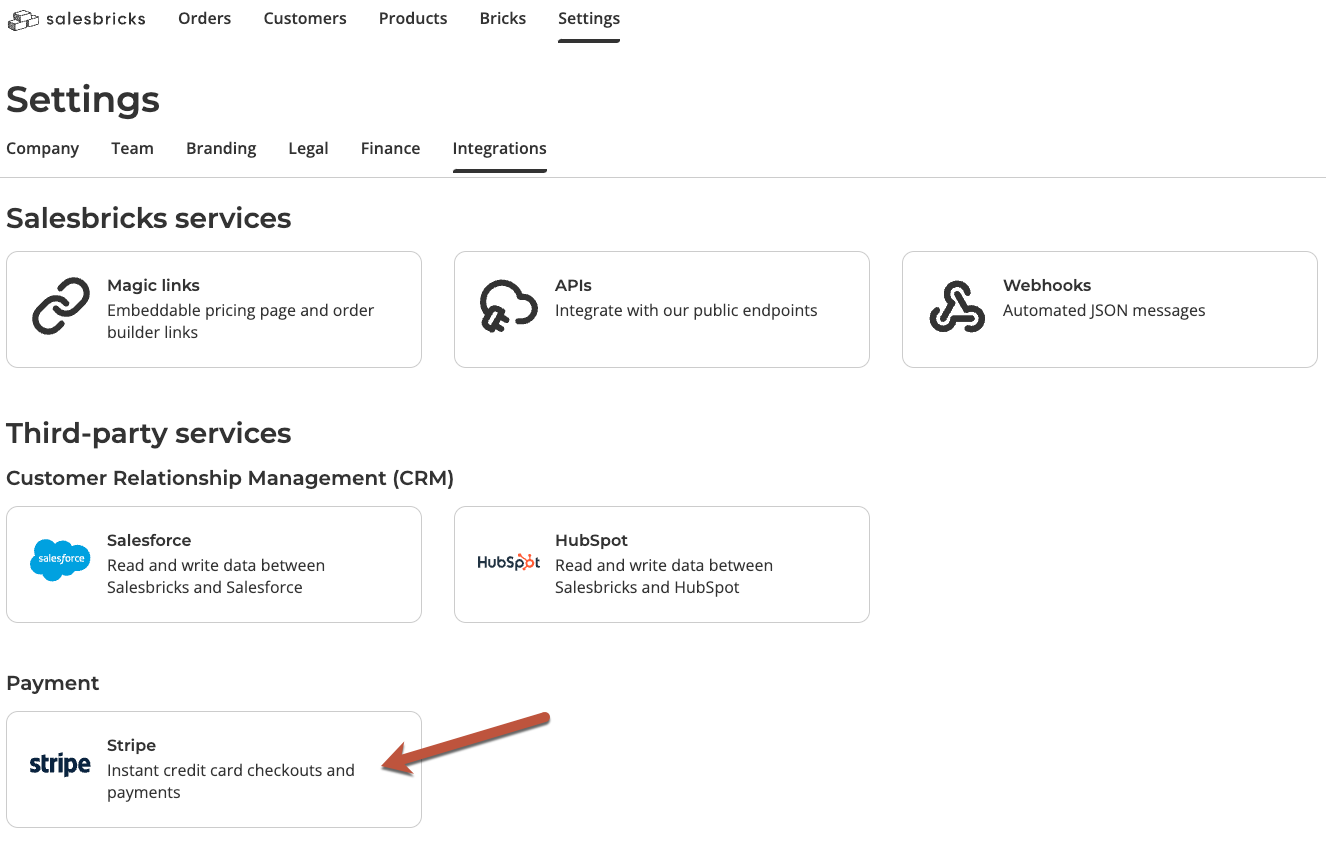
Connecting to Stripe only takes a few minutes and is a great option to allows your customers to pay you quickly and easily with a credit card or by bank through ACH.
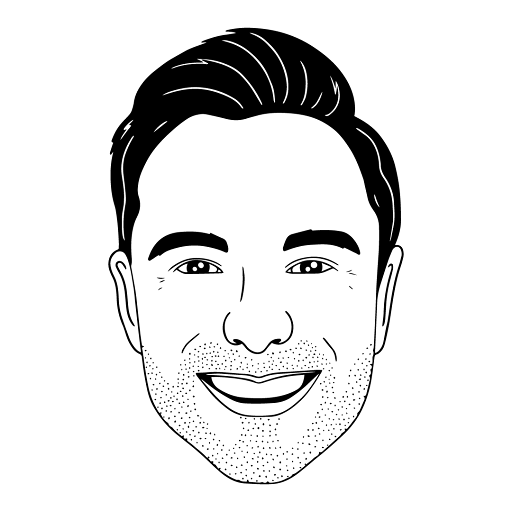
This article was brought to you by Jordan Davis, a renowned mason at Salesbricks.
Have questions or need additional support? Shoot me an email at [email protected]
Updated 5 months ago
