Company Details and Branding
Let's tailor your Salesbricks site to your organization.
Navigate to Settings and the to Company
- Click on the edit icon

- Fill out your company information
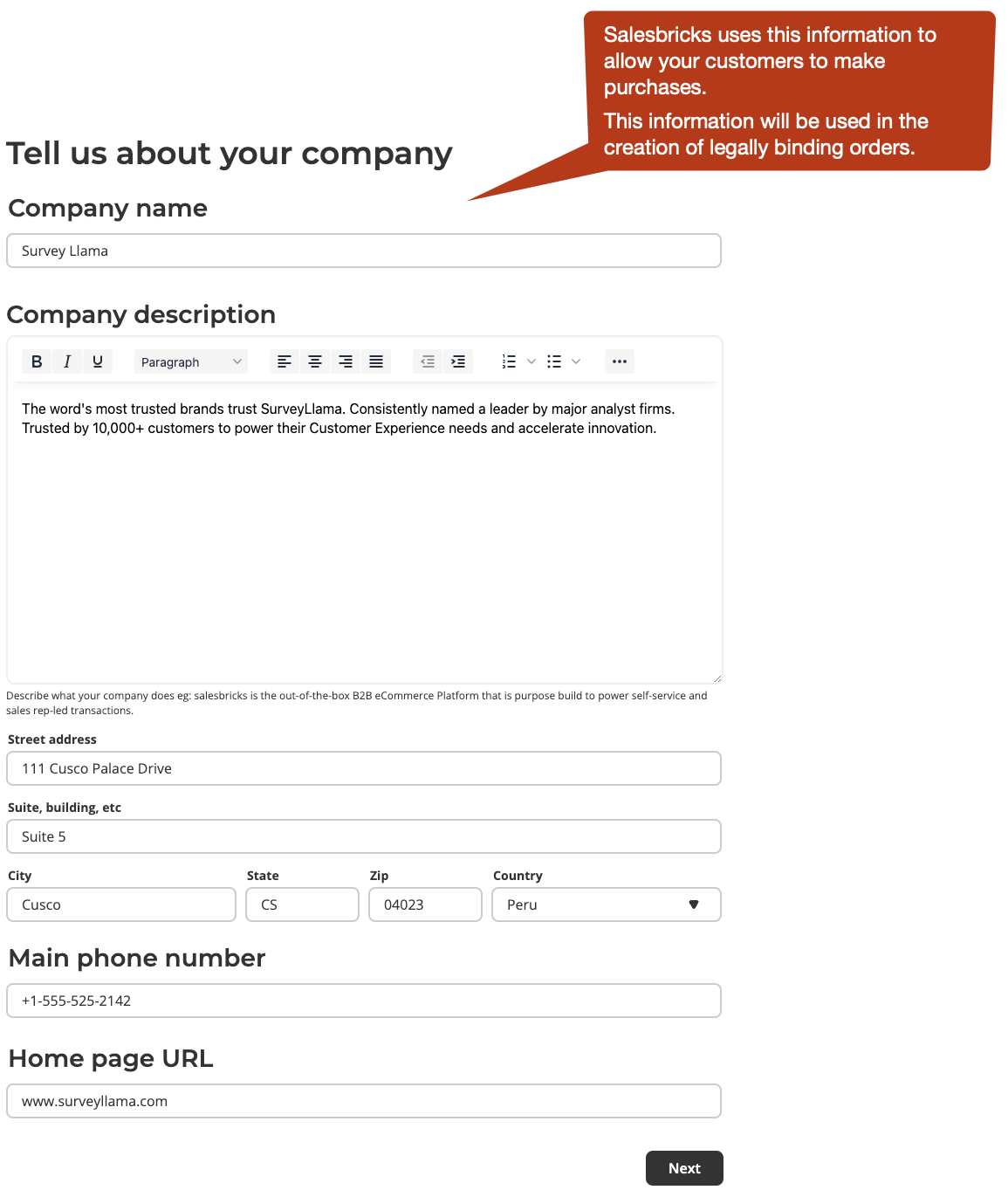
Next navigate to Settings and the to Branding
- Click on the edit icon

- Upload your company logos
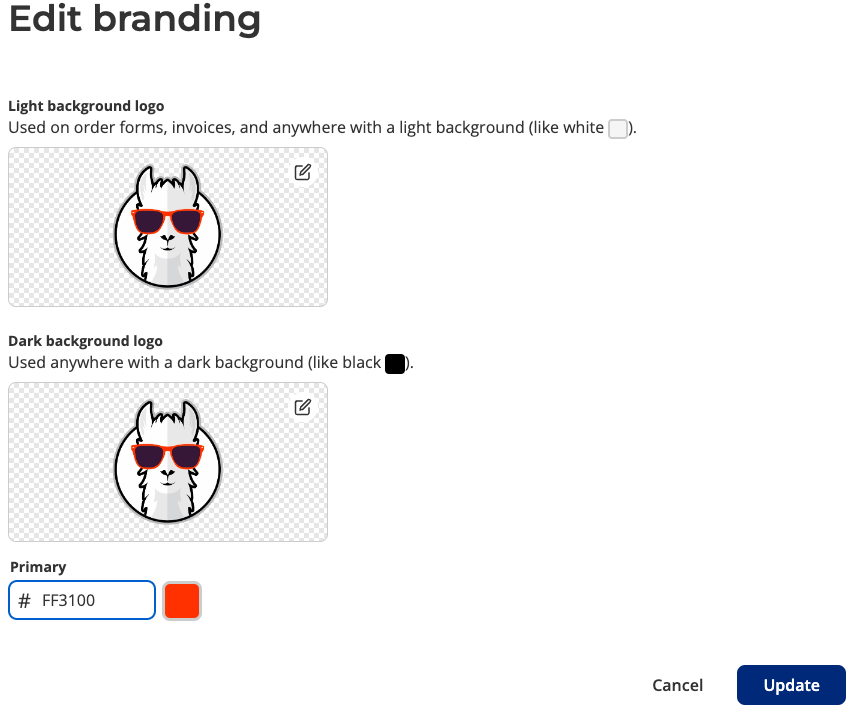
We recommend logos in .PNG format with a clear background. Logos in .JPG format are supported as well.
- Add a primary color by entering your hexadecimal color code.
Note: This color will be listed on your company's branding guide if available. You can also easily capture the background color of your company's website with a tool like the ColorPick Eyedropper Chrome Extension.
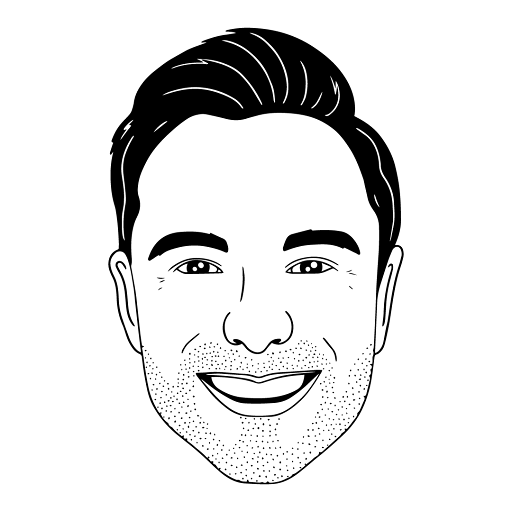
This article was brought to you by Jordan Davis, a renowned mason at Salesbricks.
Have questions or need additional support? Shoot me an email at [email protected]
Updated 5 months ago
What’s Next
Now the fun begins. Time to start building out your pricing and packaging.
